I created an Alfred workflow to create the same default folders for a project. The workflow is bound a hotkey which I believed triggered the Bash script. In the script, I created a series of folders and then pushed a notification after the folders were created to notify me the workflow’s success.
However, whenever I had a folder opened, I kept running into a problem: why won’t my workflow run? The hotkey was being pressed properly, I had the folder open, it should work as intended, right?
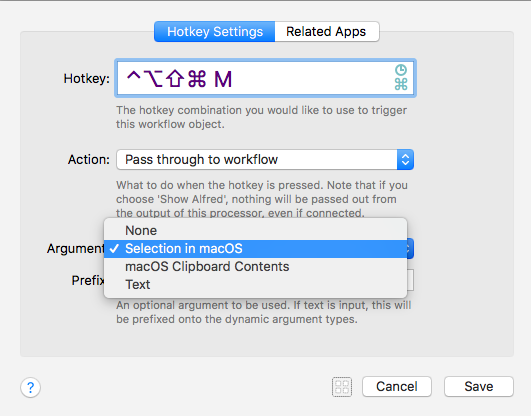
Turns out, I didn’t realize the hotkey was dependent on an argument being passed to it: what value do you want to pass to the bash script? So the way to solve it? Select/highlight the folder in Finder and invoke the hotkey. The bash script runs fine now and my productivity game is back on target.
I’m still trying to figure out how to get the workflow to pass the current open, most focused Finder window, but that’s a challenge for another day.