I have had this article on constructing quality bezier curves bookmarked for a while. AGSC, a design studio from Sydney, Australia talks about how to construct perfect bezier curves using only horizontal and vertical handles.
When I first read about this, I asked “Surely, this must be some Illustrator sorcery.” Complex figures were being distilled into clean pressed vector files with minimal anchor points and sharp curves. More importantly, the hell-hole that is an anchor point’s handles were being handled with 90 degrees of precision. No angles, no mess. Just you and your vector object.
Well, it’s a “nice sun turned rainy” day. Seemed like the opportune time to try this out. Here it is:
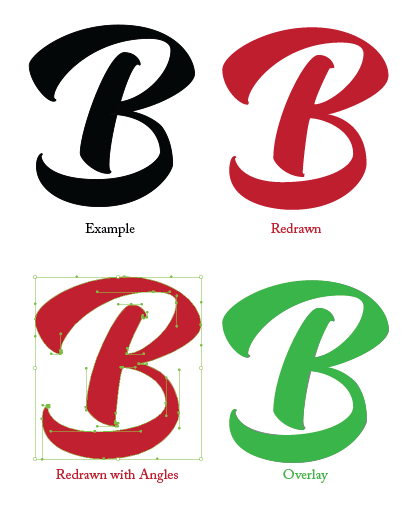
I was pretty shocked at the accuracy of my drawing with only a reference image. You can tell that my translation isn’t perfect. Specifically, the little serifed edges on the character have slight variations. And yet, the integrity of the shape remains solid.
A little over 30 minutes of work went into this one character (though I could see it become a quick workflow with a little practice).
There is a learning curve involved. You have to get a feel for the handles. You can start to understand the natural progression of curves, the way they develop their start and end points. Even the exact point of the arc where you need to place a point and where all the curves meet, it’s all beginning to make sense for me.
Along with this article, there were two more articles that helped me to draw this shape. One article I found buried in the comments talks about the different methods used by software to draw bezier curves and elaborates further on the straight handles technique. The second article was an introduction to the pen tool cited in the original AGSC article.
Try drawing it yourself. Or go ahead and download my Illustrator file for your own review.