I was recently editing photos in Adobe Lightroom when I came across an anachronism from another era. I ran across this issue after I tried deleting a photo in a collection that was set to sync with Lightroom mobile. My recent trial had expired, which meant syncing was stalled.
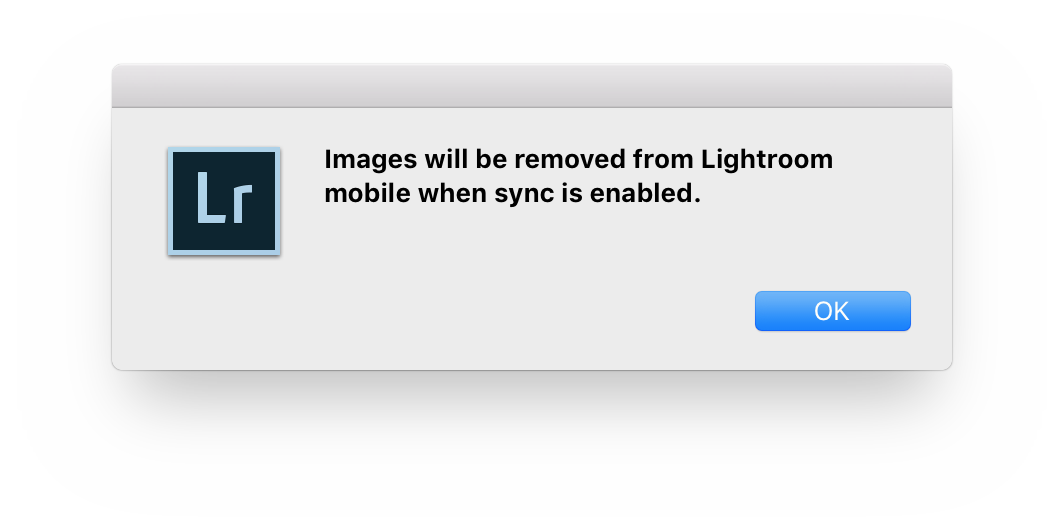
However, when I tried deleting a photo from my collection, I got an error box, followed by a jarring move of the mouse. It seems a person at Adobe thought the best way to draw attention to my sync status was to steal my arrow’s focus and move it to a different place.
Here is a video demonstrating the issue:
I haven’t seen an app do this in such a long time. Perhaps the Adobe Lightroom team needs to revisit the UX of Lightroom Mobile. They could have handled this in several ways including:
- Rewritten copy on the error dialog box
- Better UX revealing the sync state of Lightroom mobile
- Highlighting the element on the navigation bar to draw the user’s attention
Perhaps someone else found this “notification” useful, but I found it off putting, especially when I keep getting the issue after every photo I delete from a synced collection.