Did you know that Make.com allows you to export a Workflow Blueprint? Go to your Scenario, Click on the three dots in the bottom menu bar and select Export Blueprint. The file you download will be a resulting JSON file. Send it to your favorite LLM. I prefer to use Claude Opus 4.1 for this.
Then, ask it to recreate the workflow in n8n as JSON. You can copy and paste the JSON straight into n8n using keyboard shortcuts.
Additionally, you can set up the shell nodes in n8n and copy the resulting JSON. Then, import it into your AI window and ask it to fill the remaining details.
You’ll still have to debug your n8n workflow as I’ve run into several nerdy, developer bugs (i.e. did you format your JSON imports and exports? did you pass the data from node to node correctly? Are you passing a string or a number? And more aspects like this. AI might not always get this right).
Here is my existing make.com workflow:
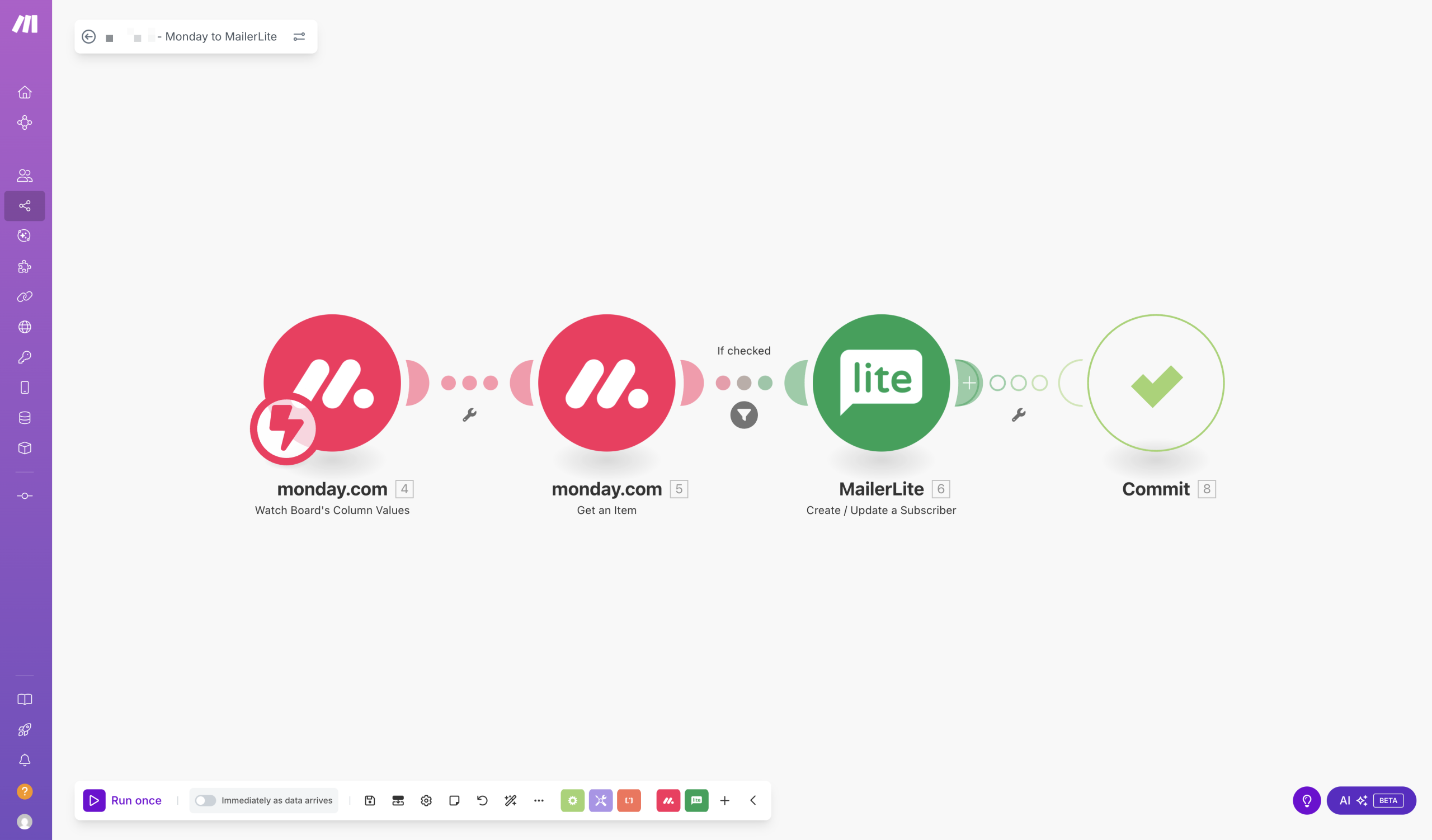
And here is my new n8n workflow:
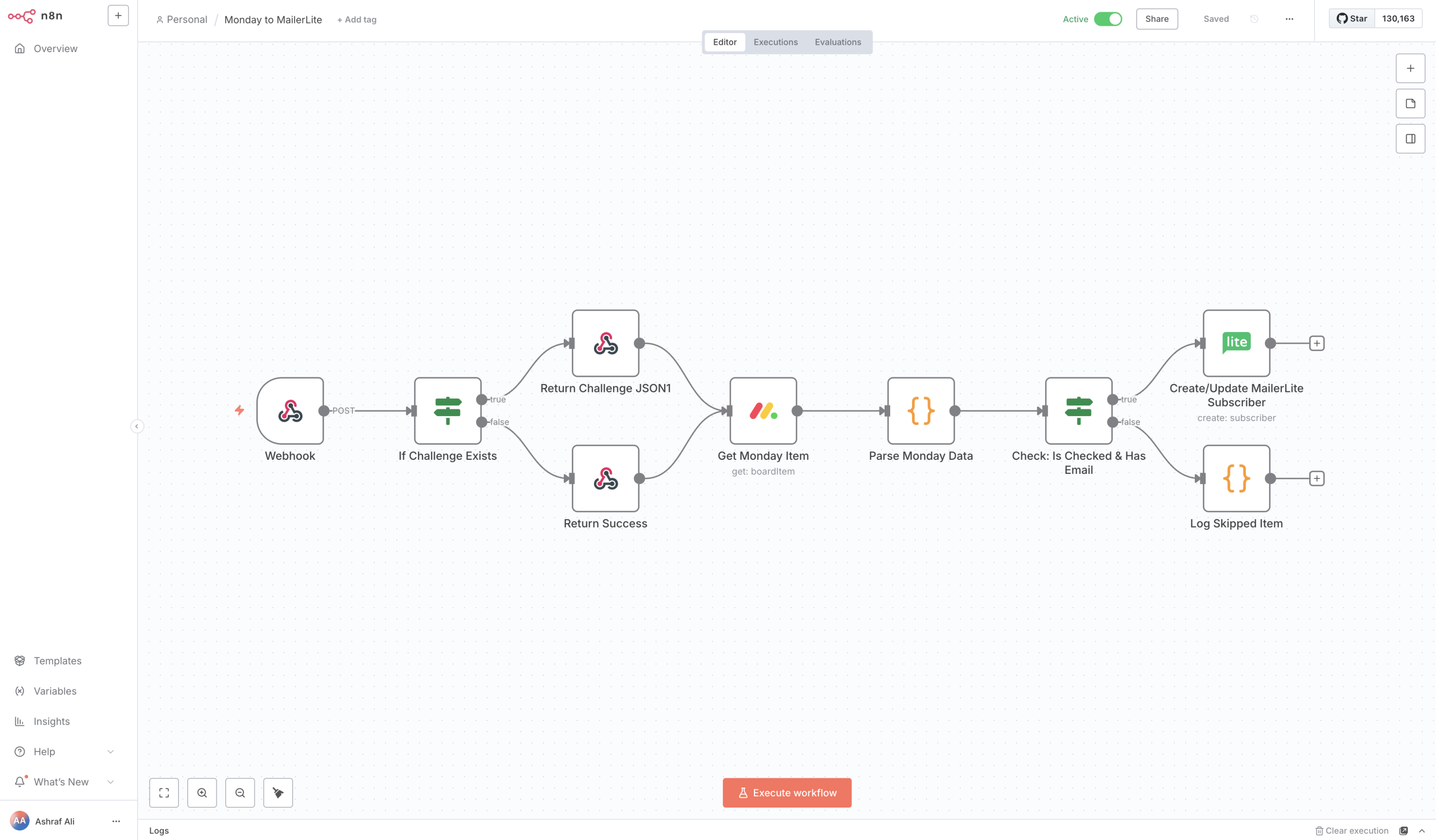
P.S. It’s a bit tacky that n8n puts the GitHub star widget on the top right of every window. Devs, please kindly remove the widget :)